Magento2でエクステンションを作る方法(3)
この記事は公開から 1年以上が経過しています。現在の最新情報との整合性については弊社では一切の責任を負いかねます。
この記事は、Magento2でエクステンションを作る方法(2)の続きです。
前回の記事はこちら「グリッドを表示」
管理画面から画像を保存し、それをフロントエンドにウィジェットを使って表示するエクステンションを作りたいと思います。
ウィジェットを使うことで、フロントの好きな場所に画像を表示することができます。
全体的なイメージ
- 左ナビにエクステンションのマークを表示
- グリッドを表示
- タイトルと画像ファイルを保存
- 保存した画像ファイルを表示するウィジェットを作成
DBのイメージ
- テーブル名:HelloImg
- カラム名:id, title, img
タイトルと画像ファイルを保存
まず、右上のAdd New Rowボタンを実装したいと思います。
Veriteworks/Helloimg/view/adminhtml/layout/helloimg_grid_addrow.xml
<?xml version="1.0"?>
<page xmlns:xsi="http://www.w3.org/2001/XMLSchema-instance" layout="admin-1column"
xsi:noNamespaceSchemaLocation="urn:magento:framework:View/Layout/etc/page_configuration.xsd">
<head>
<link src="Magento_Customer::js/bootstrap/customer-post-action.js"/>
</head>
<body>
<referenceContainer name="content">
<block class="Veriteworks\Helloimg\Block\Adminhtml\Helloimg\AddRow" name="add_row" />
</referenceContainer>
</body>
</page>
次に、このレイアウトxmlに対応するControllerとBlockを作成します。
Veriteworks/Helloimg/Controller/Adminhtml/Grid/AddRow.php
<?php
namespace Veriteworks\Helloimg\Controller\Adminhtml\Grid;
use Magento\Framework\Controller\ResultFactory;
use Veriteworks\Helloimg\Model\GridFactory;
class AddRow extends \Magento\Backend\App\Action
{
/**
* @param \Magento\Backend\App\Action\Context $context
* @param \Magento\Framework\Registry $coreRegistry
*/
protected $_storeManager;
protected $_gridFactory;
public function __construct(
\Magento\Backend\App\Action\Context $context,
\Magento\Framework\Registry $coreRegistry,
GridFactory $gridFactory
)
{
parent::__construct($context);
$this->_coreRegistry = $coreRegistry;
$this->_gridFactory = $gridFactory;
}
/**
* Add New Row Form page.
*
* @return \Magento\Backend\Model\View\Result\Page
*/
public function execute()
{
// $websites=$this->_storeManager->getWebsites();
$rowId = (int) $this->getRequest()->getParam('id');
$rowData = $this->_gridFactory->create();
if ($rowId) {
$rowData = $rowData->load($rowId);
$rowTitle = $rowData->getTitle();
if (!$rowData->getImgId()) {
$this->messageManager->addError(__('row data no longer exist.'));
$this->_redirect('helloimg/grid/');
return;
}
}
$this->_coreRegistry->register('row_data', $rowData);
$resultPage = $this->resultFactory->create(ResultFactory::TYPE_PAGE);
$title = $rowId ? __('Edit Row Data ').$rowTitle : __('Add Row Data');
$resultPage->getConfig()->getTitle()->prepend($title);
return $resultPage;
}
protected function _isAllowed()
{
return $this->_authorization->isAllowed('Veriteworks_Helloimg::add_row');
}
}
Veriteworks/Helloimg/Block/Helloimg/AddRow.php
<?php
namespace Veriteworks\Helloimg\Block\Adminhtml\Helloimg;
class AddRow extends \Magento\Backend\Block\Widget\Form\Container
{
/**
* Core registry.
*
* @var \Magento\Framework\Registry
*/
protected $_coreRegistry = null;
/**
* @param \Magento\Backend\Block\Widget\Context $context
* @param \Magento\Framework\Registry $registry
* @param array $data
*/
public function __construct(
\Magento\Backend\Block\Widget\Context $context,
\Magento\Framework\Registry $registry,
array $data = []
)
{
$this->_coreRegistry = $registry;
parent::__construct($context, $data);
}
/**
* Initialize Imagegallery Images Edit Block.
*/
protected function _construct()
{
$this->_objectId = 'row_id';
$this->_blockGroup = 'Veriteworks_Helloimg';
$this->_controller = 'adminhtml_helloimg';
parent::_construct();
if ($this->_isAllowedAction('Veriteworks_Helloimg::add_row')) {
$this->buttonList->update('save', 'label', __('Save'));
} else {
$this->buttonList->remove('save');
}
$this->buttonList->remove('reset');
}
/**
* Retrieve text for header element depending on loaded image.
*
* @return \Magento\Framework\Phrase
*/
public function getHeaderText()
{
return __('Add RoW Data');
}
/**
* Check permission for passed action.
*
* @param string $resourceId
*
* @return bool
*/
protected function _isAllowedAction($resourceId)
{
return $this->_authorization->isAllowed($resourceId);
}
/**
* Get form action URL.
*
* @return string
*/
public function getFormActionUrl()
{
if ($this->hasFormActionUrl()) {
return $this->getData('form_action_url');
}
return $this->getUrl('*/*/save');
}
}
Veriteworks/Helloimg/Block/Helloimg/Edit/Form.php
- Blockは、フロントエンドとイメージすると分かりやすいです。
- ここで、addページに表示する項目を出力しています。
<?php
namespace Veriteworks\Helloimg\Block\Adminhtml\Helloimg\Edit;
/**
* Adminhtml Add New Row Form.
*/
class Form extends \Magento\Backend\Block\Widget\Form\Generic
{
/**
* @var \Magento\Store\Model\System\Store
*/
protected $_systemStore;
/**
* @param \Magento\Backend\Block\Template\Context $context
* @param \Magento\Framework\Registry $registry
* @param \Magento\Framework\Data\FormFactory $formFactory
* @param array $data
*/
public function __construct(
\Magento\Backend\Block\Template\Context $context,
\Magento\Framework\Registry $registry,
\Magento\Framework\Data\FormFactory $formFactory,
\Magento\Cms\Model\Wysiwyg\Config $wysiwygConfig,
array $data = []
)
{
$this->_wysiwygConfig = $wysiwygConfig;
parent::__construct($context, $registry, $formFactory, $data);
}
/**
* Prepare form.
*
* @return $this
*/
protected function _prepareForm()
{
$dateFormat = $this->_localeDate->getDateFormat(\IntlDateFormatter::SHORT);
$model = $this->_coreRegistry->registry('row_data');
$form = $this->_formFactory->create(
['data' => [
'id' => 'edit_form',
'enctype' => 'multipart/form-data',
'action' => $this->getData('action'),
'method' => 'post'
]
]
);
$form->setHtmlIdPrefix('helloimg_');
if ($model->getImgId()) {
$fieldset = $form->addFieldset(
'base_fieldset',
['legend' => __('Edit Row Data'), 'class' => 'fieldset-wide']
);
$fieldset->addField('img_id', 'hidden', ['name' => 'img_id']);
} else {
$fieldset = $form->addFieldset(
'base_fieldset',
['legend' => __('Add Row Data'), 'class' => 'fieldset-wide']
);
}
// $wysiwygConfig = $this->_wysiwygConfig->getConfig(['tab_id' => $this->getTabId()]);
$fieldset->addField(
'title',
'text',
[
'name' => 'title',
'label' => __('Title'),
'id' => 'title',
'title' => __('Title'),
'class' => 'required-entry',
'required' => true,
]
);
$fieldset->addField(
'image',
'image',
[
'name' => 'image',
'label' => __('Image'),
'id' => 'image',
'title' => __('Image'),
'class' => 'required-entry',
'required' => true,
]
);
$form->setValues($model->getData());
$form->setUseContainer(true);
$this->setForm($form);
return parent::_prepareForm();
}
}
ここでページを確認してみると、ちゃんとaddページが出力されています。
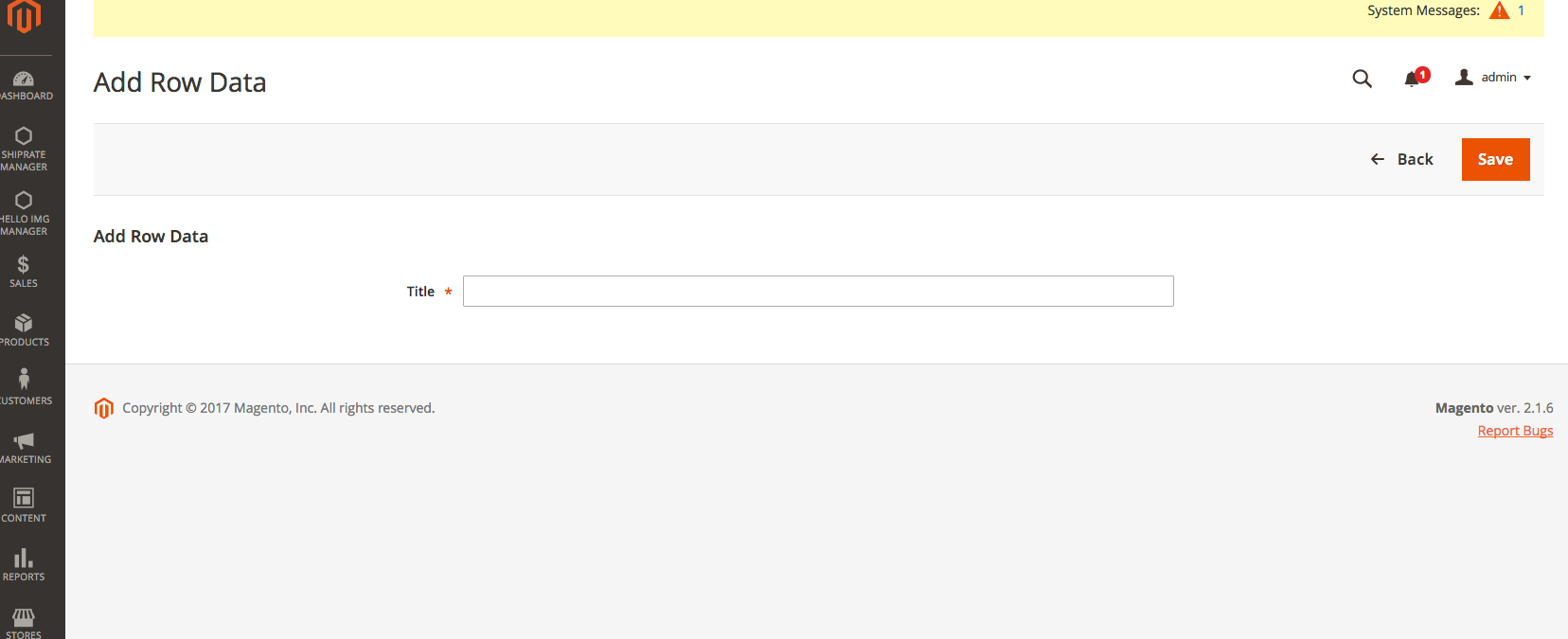
しかし、まだSave Controllerを作成していないため、保存はできません。
次に、Save Controllerを作成します。
Veriteworks\Helloimg\Controller\Adminhtml\Grid\Save.php
<?php
namespace Veriteworks\Helloimg\Controller\Adminhtml\Grid;
use Veriteworks\Helloimg\Model\GridFactory;
class Save extends \Magento\Backend\App\Action
{
/**
* @SuppressWarnings(PHPMD.CyclomaticComplexity)
* @SuppressWarnings(PHPMD.NPathComplexity)
*/
protected $_gridFactory;
public function __construct(
\Magento\Backend\App\Action\Context $context,
GridFactory $gridFactory
)
{
$this->_gridFactory = $gridFactory;
parent::__construct($context);
}
public function execute()
{
$data = $this->getRequest()->getPostValue();
if (!$data) {
$this->messageManager->addError(__('Problem on saving. Post data is empty.'));
$this->_redirect('helloimg/grid/index');
return;
}
try {
$rowData = $this->_gridFactory->create();
$rowData->setData($data);
if (isset($data['id'])) {
$rowData->setImgId($data['id']);
}
$rowData->save();
$this->messageManager->addSuccess(__('Row data has been successfully saved.'));
} catch (Exception $e) {
$this->messageManager->addError(__($e->getMessage()));
}
$this->_redirect('helloimg/grid/index');
}
/**
* Check Category Map permission.
*
* @return bool
*/
protected function _isAllowed()
{
return $this->_authorization->isAllowed('Veriteworks_Helloimg::add_save');
}
}
ここで、キャッシュを消して保存をしてみると、保存できました。
次に、タイトルだけではなく、画像も保存してみたいと思います。
先ほど作成したSave.phpに追記していきます。
Veriteworks\Helloimg\Controller\Adminhtml\Grid\Save.php
- ドキュメントルート/pub/media/veriteworks/helloimgに画像は保存されます。
<?php
namespace Veriteworks\Helloimg\Controller\Adminhtml\Grid;
use Veriteworks\Helloimg\Model\GridFactory;
class Save extends \Magento\Backend\App\Action
{
/**
* @SuppressWarnings(PHPMD.CyclomaticComplexity)
* @SuppressWarnings(PHPMD.NPathComplexity)
*/
protected $_gridFactory;
protected $_uploader;
protected $_adapterFactory;
protected $_filesystem;
public function __construct(
\Magento\Backend\App\Action\Context $context,
\Magento\MediaStorage\Model\File\UploaderFactory $_uploader,
\Magento\Framework\Image\AdapterFactory $_adapterFactory,
\Magento\Framework\Filesystem $_filesystem,
GridFactory $gridFactory
)
{
$this->_gridFactory = $gridFactory;
$this->_uploader = $_uploader;
$this->_adapterFactory = $_adapterFactory;
$this->_filesystem = $_filesystem;
parent::__construct($context);
}
public function execute()
{
$data = $this->getRequest()->getPostValue();
if (!$data) {
$this->messageManager->addError(__('Problem on saving. Post data is empty.'));
$this->_redirect('helloimg/grid/index');
return;
}
try {
$rowData = $this->_gridFactory->create();
if (isset($data['id'])) {
$rowData->setImgId($data['id']);
}
if (isset($_FILES['image']) && isset($_FILES['image']['name']) && strlen($_FILES['image']['name'])) {
$base_media_path = 'veriteworks/helloimg/images';
$_uploader = $this->_uploader->create(
['fileId' => 'image']
);
$_uploader->setAllowedExtensions(['jpg', 'jpeg', 'gif', 'png']);
$imageAdapter = $this->_adapterFactory->create();
$_uploader->addValidateCallback('image', $imageAdapter, 'validateUploadFile');
$_uploader->setAllowRenameFiles(true);
$_uploader->setFilesDispersion(true);
$mediaDirectory = $this->_filesystem->getDirectoryRead(\Magento\Framework\App\Filesystem\DirectoryList::MEDIA);
$result = $_uploader->save(
$mediaDirectory->getAbsolutePath($base_media_path));
$data['image'] = $base_media_path . $result['file'];
} else {
if (isset($data['image']) && isset($data['image']['value'])) {
if (isset($data['image']['delete'])) {
$data['image'] = '';
$data['delete_image'] = true;
} elseif (isset($data['image']['value'])) {
$data['image'] = $data['image']['value'];
} else {
$data['image'] = '';
}
}
}
$rowData->setData($data);
$rowData->save();
$this->messageManager->addSuccess(__('Row data has been successfully saved.'));
} catch (Exception $e) {
$this->messageManager->addError(__($e->getMessage()));
}
$this->_redirect('helloimg/grid/index');
}
/**
* Check Category Map permission.
*
* @return bool
*/
protected function _isAllowed()
{
return $this->_authorization->isAllowed('Veriteworks_Helloimg::add_save');
}
}
画像が保存できるようになりました。
実際に、DBや管理画面から画像が保存されているか、削除できるか、編集できるかなどを確認してみてください。
次に、グリッド上に保存した画像を表示させたいと思います。
グリッドの表示を変更したいので、helloimg_record_grid_list.xmlに追記をします。
Veriteworks/Helloimg/view/adminhtml/layout/helloimg_record_grid_list.xml
- #152行目に以下を追記します。
<column name="image" class="Veriteworks\Helloimg\Ui\Component\Listing\Grid\Column\Image">
<argument name="data" xsi:type="array">
<item name="width" xsi:type="string">150px</item>
<item name="config" xsi:type="array">
<item name="component" xsi:type="string">Magento_Ui/js/grid/columns/column</item>
<item name="bodyTmpl" xsi:type="string">ui/grid/cells/html</item>
<item name="sortable" xsi:type="boolean">false</item>
<item name="dataType" xsi:type="string">text</item>
<item name="align" xsi:type="string">left</item>
<item name="label" xsi:type="string" translate="true">Image</item>
</item>
</argument>
</column>
画像を表示する列を追加しました。
次に、これに必要なクラスを作成していきます。
Veriteworks\Helloimg\Ui\Component\Listing\Grid\Column\Image.php
- prepareItemメソッドで、グリッドに表示する画像サイズを調整します。
<?php
namespace Veriteworks\Helloimg\Ui\Component\Listing\Grid\Column;
use Magento\Framework\View\Element\UiComponentFactory;
use Magento\Framework\View\Element\UiComponent\ContextInterface;
class Image extends \Veriteworks\Helloimg\Ui\Component\Listing\Grid\Column\AbstractColumn
{
/**
* default width and height image.
*/
const IMAGE_WIDTH = '70%';
/**
*
*/
const IMAGE_HEIGHT = '60';
/**
*
*/
const IMAGE_STYLE = 'display: block;margin: auto;';
/**
* @var \Magento\Store\Model\StoreManagerInterface
*/
protected $_storeManager;
/**
* @var
*/
protected $logger;
/**
* Constructor.
*
* @param ContextInterface $context
* @param UiComponentFactory $uiComponentFactory
* @param array $components
* @param array $data
*/
public function __construct(
ContextInterface $context,
UiComponentFactory $uiComponentFactory,
\Magento\Framework\Filesystem $filesystem,
\Magento\Store\Model\StoreManagerInterface $storeManager,
array $components = [],
array $data = []
) {
parent::__construct($context, $uiComponentFactory, $components, $data);
$this->_storeManager = $storeManager;
}
/**
* prepare item.
*
* @param array $item
*
* @return array
*/
protected function _prepareItem(array & $item)
{
$width = $this->hasData('width') ? $this->getWidth() : self::IMAGE_WIDTH;
$height = $this->hasData('height') ? $this->getHeight() : self::IMAGE_HEIGHT;
$style = $this->hasData('style') ? $this->getStyle() : self::IMAGE_STYLE;
if (isset($item[$this->getData('name')])) {
if ($item[$this->getData('name')]) {
$srcImage = $this->_storeManager->getStore()
->getBaseUrl(\Magento\Framework\UrlInterface::URL_TYPE_MEDIA) . $item[$this->getData('name')];
$item[$this->getData('name')] = sprintf(
'<img src="%s" width="%s" height="%s" style="%s" />',
$srcImage,
$width,
$height,
$style
);
} else {
$item[$this->getData('name')] = '';
}
}
return $item;
}
}
次に、継承クラスを作成します。
Veriteworks\Helloimg\Ui\Component\Listing\Grid\Column\AbstractColumn.php
<?php
namespace Veriteworks\Helloimg\Ui\Component\Listing\Grid\Column;
abstract class AbstractColumn extends \Magento\Ui\Component\Listing\Columns\Column
{
public function prepareDataSource(array $dataSource)
{
if (isset($dataSource['data']['items'])) {
foreach ($dataSource['data']['items'] as &$item) {
$this->_prepareItem($item);
}
}
return $dataSource;
}
abstract protected function _prepareItem(array & $item);
}
グリッドを確認してみると、画像が表示されていると思います。
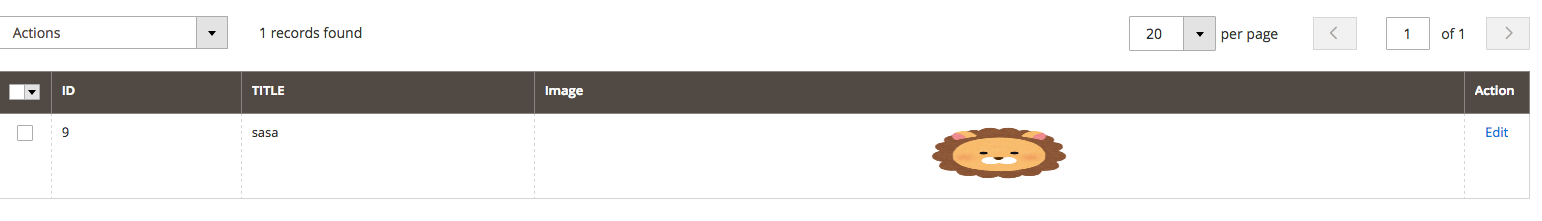
タイトルと画像ファイルを保存するところまで、終わりました。
次回は、保存した画像ファイルを表示するウィジェットを作成です。


